While Duality Fuse offers a powerful, comprehensively equipped large format analogue console, it also goes further than any other analogue console by integrating seamlessly into a DAW-based facility by incorporating hands-on control of important recording, routing, mixing, and editing functions in all major DAW applications including Pro Tools®, Logic Audio®, Nuendo®, Sonar® and many others.
Plug-in Control
In the console Centre Section the DAW Control Panel includes a high quality TFT to display DAW status and Plug-in parameters, plus additional console set-up information. Below this is the DAW HUI Plug-in/Process Controller - four rotary encoders auto mapped from the DAW with integral push-push switches, and four assign keys. Two additional keys are for page up/down control. The Plug-in Editor is assigned via the channel SEL switches in conjunction with the EDIT switch. Plug-ins can also be controlled via the faders by using the Mackie Control protocol.
DAW Mixer & Environment Control
Users can assign DAW channel levels, send levels and routing functions to individual channel rotary encoders with rotary LED level display. Channel and Send levels can be "flipped" on to the main channel fader. Duality features a DAW panel in the console centre section with five vertical buttons (the Window Select Keys) allow for quick access to the most commonly used DAW windows such as the edit/arrange window or the DAW mixer window. The four uppermost buttons duplicate commonly used keyboard functions on a standard computer keyboard, including ESCAPE, UNDO, SAVE and ENTER. The lower four buttons shadow the keyboard modifier keys. In combination these buttons can remove the need for a keyboard and mouse for almost all tasks. The DAW control panel includes a Master Rotary Encoder, together with six function keys and a 2-digit display.





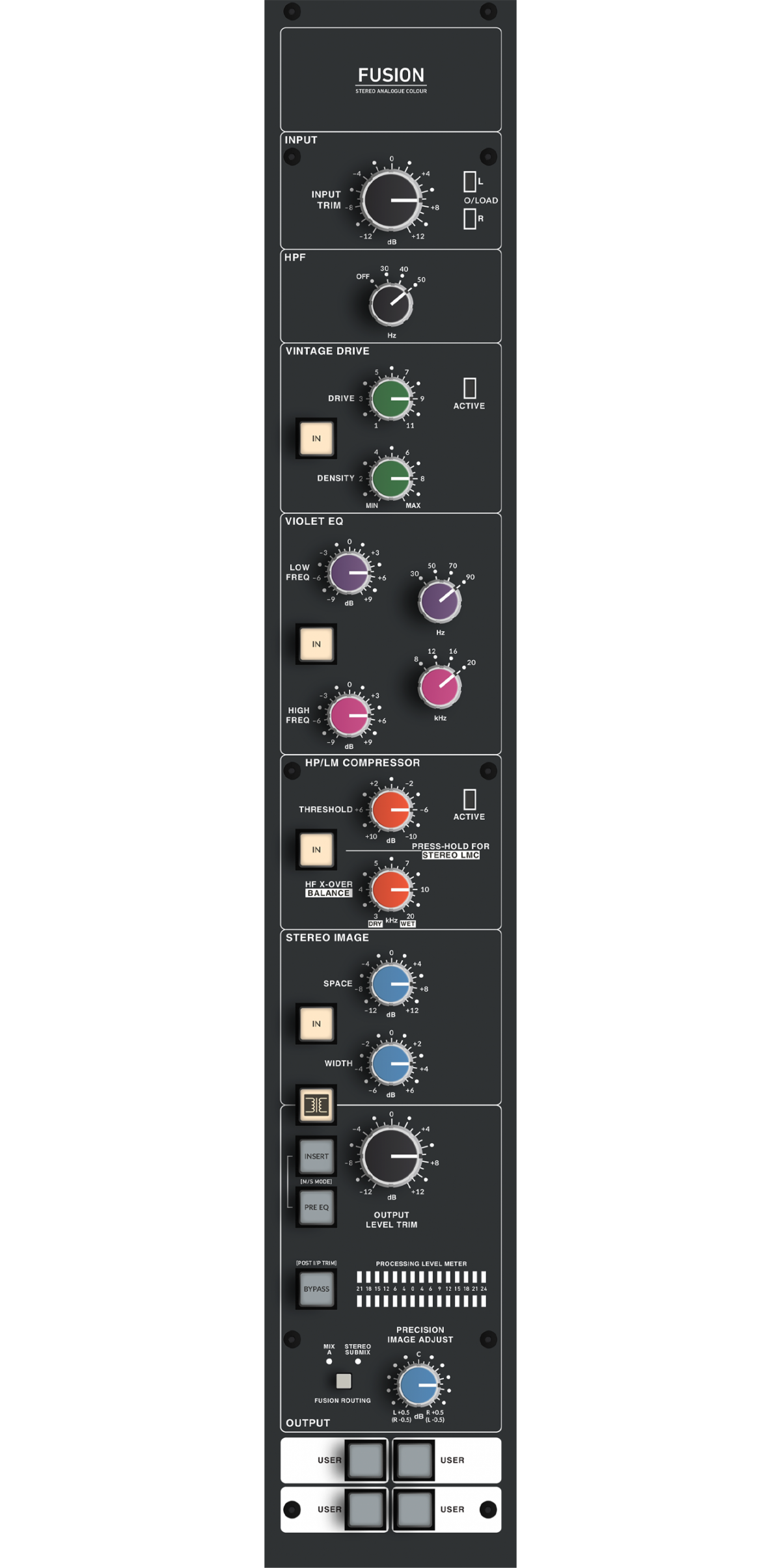
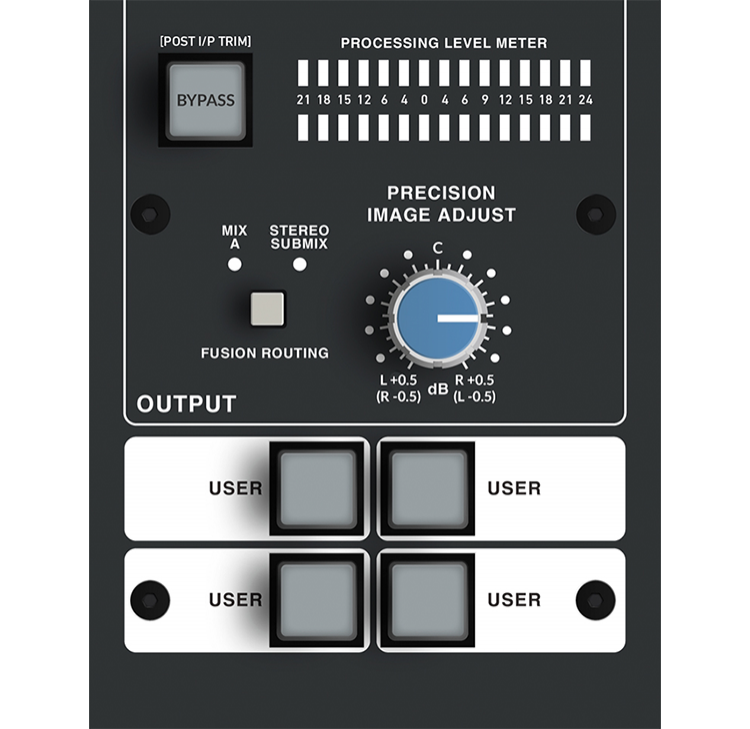



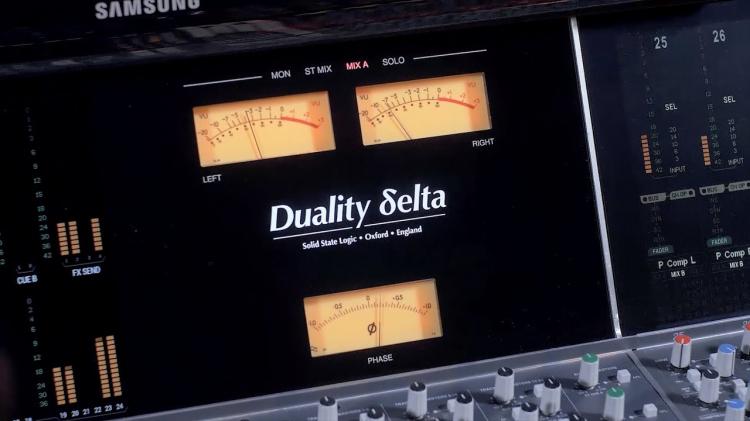










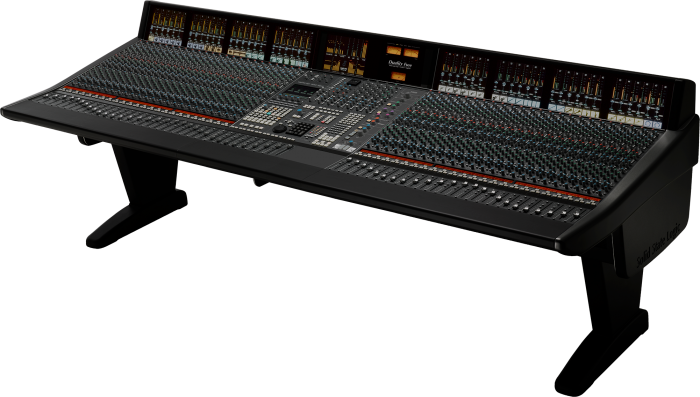
 View Image
View Image





























 VIEW MEDIA
VIEW MEDIA